Microsoft have a complete guide on how to deploy Windows Admin Center from Azure Portal (still in preview), to Azure Local stack. It can be found here:
Manage Azure Local clusters with Windows Admin Center in Azure (preview) | Microsoft Learn
24-05-2025: Microsoft issues statement that versions from 0.49.0.0 to newest 0.54.0.0 does not work with Azure Local.
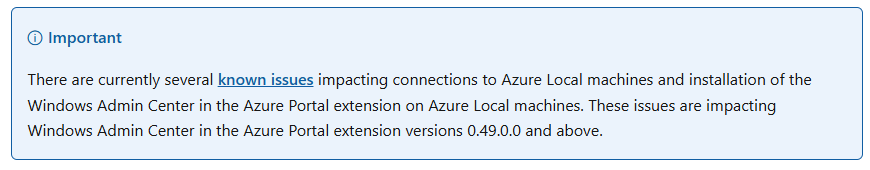
Where also seems to be issues with the service being installed under NetworkService logon. I have tried to use this fix my self, howefter I’m getting the installer to go that far and have therefore not been able to verify if the workaround works:
Azure Local – Windows Admin Center won’t start – Microsoft Q&A
If deployment fails, try the following before contacting Microsoft (be aware that the feature is still in preview):
- Remove the extension again Azure Local stack via Azure Portal
- Use PowerShell on each node to validate that the extension is removed:
- cd “C:\Packages\Plugins\Microsoft.AdminCenter.AdminCenter”
- cd “C:\Packages\Plugins\Microsoft.AdminCenter.AdminCenter”
- If it still exist, remove the folder:
- cd ..
- Remove-Item “Microsoft.AdminCenter.AdminCenter” -Recurse -Force
- Validate if the service and installation is still present(line 3 will uninstall if present):
- Get-Service -Name “WindowsAdminCenter”
- Get-Package | Where-Object -Property Name -eq “Windows Admin Center (V2)”
- . “C:\Program Files\WindowsAdminCenter\unins000.exe”
If you would like to try install an earlier version of WAC Extension, you can use PowerShell: (Version history of WAC for Azure Portal can be found here: https://learn.microsoft.com/en-us/windows-server/manage/windows-admin-center/azure/extension-release-notes)
Connect-AzAccount
$MachineName = "MACHINENAME"
$RG = "RESOURCEGROUPNAME"
$location = "REGION"
$Version = "0.31.0.0"
$Setting = @{ "port" = "6516" }
New-AzConnectedMachineExtension -Name "AdminCenter" -ResourceGroupName $RG -MachineName $MachineName -Location $location -Publisher "Microsoft.AdminCenter" -Settings $Setting -ExtensionType "AdminCenter" -TypeHandlerVersion $VersionIf what does not work and you would like to have a normal WAC running from one or more of your nodes while waiting for Microsoft to publish new version of the extension, you can use PowerShell on the nodes to install WAC:
mrdir WACInstall
cd .\WACInstall\
$parameters = @{
Source = "https://aka.ms/WACdownload"
Destination = ".\WindowsAdminCenter.exe"
}
Start-BitsTransfer @parameters
Start-Process -FilePath '.\WindowsAdminCenter.exe' -ArgumentList '/VERYSILENT' -Wait
Start-Service -Name WindowsAdminCenterAfter install, you can connect using FQDN of the node on port 443, to access WAC. (e.g. https://azhcinode01.domain.local)

Comments